
Learning a new language can be a great skill to have as your child grows, but it also can be a fun game. There are many apps on the market to help you learn different languages. It may seem overwhelming to find the perfect one for your child since finding an app that will challenge your child while allowing them to have fun is ideal.
The best app to help your child learn Spanish, or any language, will be unique to each child. There are many factors to take into consideration when choosing the perfect foreign language learning app. Key factors to consider are a child’s:
- Age
- Current level/ability to speak said language
- Cost
A teenager and a preschooler most likely will not use the same learning app. While some apps do have different settings, for the most part, they are not a one-size-fits every age app. Some will be very advanced, reading and spelling Spanish words. Other apps will have bright colors, sounds, and animations. Your child will need an app that will be easy for them to follow along for their age. Learning a new language should be fun, not stressful. Keep reading to find the right one for you.
Duolingo

Duolingo is a very popular free app. It is the perfect language app for children who can read and write. It is more targeted to older kids, though. Children can quickly soak in the new language with the fun to learn on the app. Even many adults use it. The Spanish version alone has over 28 million learners.
What Is Included:
- Collect power-ups and bonus skills
- Daily goals – They can set a 5-20 min a day goal. Notifications will pop through their phone as a reminder.
- Events to take part in
- Forums to practice speaking to actual people or help those who are struggling with words.
- Many levels and skills
- They can earn trophies.
- They can track their progress
- They will level up in each skill at their own pace
Added Perks When Using Duolingo
Children can take a placement test or start from the beginning. The benefit of the placement test is they will not need to go over work they already have. Children can work on many languages at a time, and they have one of the biggest ranges of languages compared to other apps.
As children learn, they will reach higher levels and can have rewards unlocked. The app not only teaches participants how to read the language but with its voice software, it also teaches how to:
- Write
- Speak
- Hear the proper pronunciation
What Will Duolingo Cost?
You can sign up for free in the Apple Store, Play Store, or their Website.
Duolingo Kids

Duolingo is an extremely popular app/site. It is easy to use and feels like a game. Your child will be speaking Spanish in no time while having fun. While there is some reading in the traditional Duolingo, Duolingo Kids is perfect for incredibly young children.
What Is Included:
- Not only will your child read Spanish, but they will also hear, speak, and spell it. W, which makes it stick in your child’s brains easier.
- Older kids can even talk with others on the forum to practice typing in a different language
- Push notification daily reminders to practice
- Small fun lessons
- They will keep track of their progress
- Tracks goals, and children get fun badges/trophies and rewards.
Added Perks When Using Duolingo Kids
Your child could learn almost 40 different languages, which are fantastic for a free app. You pick which topic you would like to learn, and you easily fly through the levels. You can even try many languages at the same time. It is an incredibly fun app for kids. When your child finishes this app, you can easily download Duolingo (mentioned above) as they get older/become more fluent.
What Does Duolingo Kids Cost?
The app is free on all platforms, and the software is free.
You can sign up on Apple Store, Play Store, or their Website.
Endless Spanish
The Endless series has many different kid-friendly learning apps. Everything from counting to spelling. Adding a foreign language app to the mix is a great addition. The bright colors, cartoon characters, and animations help make learning Spanish fun for children.
What Is Included:
- Add on packages for an added cost
- Animations, fun characters who dance and make it seem like a fun game
- Six free words with the option to buy more
- They will drag words to match the outline to create a full sentence
Added Perks When Using Endless Spanish
There are no high scores to reach, and you can’t technically fail a level. They did this to make it a fun and simple game. The visual and audio together will help your child lock in the new language while having fun, which is the best thing when learning a new subject.
What Does Endless Spanish Cost?
It is free to download and get a few words free (just like their whole line of apps). After that, it is $4.99 for each pack of words. The amount differs depending on which package you choose.
You can sign up in the Apple Store or Google Play.
FluentU

FluentU is a great app that is geared towards kids and adults of all ages. Even though they do try and say it is for all ages, this app is definitely for teens or older. Younger kids would have trouble grasping all of the features. It allows kids to watch movies, shows, and other videos to catch on to the language.
What Is Included:
- Native videos you can watch at anytime
- Listen to music to learn Spanish
- Vocabulary list
- Fill in the blank activities
- You get scores to know how you are doing
Added Perks When Using FluentU
FluentU tracks everything you do, all your new words, and your progress. This allows the app to recommend different videos for you to watch and learn. If your kids like music and tv, this app could be good for them. It will keep them entertained.
What Does FluentU Cost?
They have a 14-day risk-free trial. After that, there are two pricing plans.
- Monthly is $30 and ends up being $360 a year.
- If you pay for a year at a time, it is $240 upfront, which ends up being $20 a month. You get four months free with the annual plan.
You can sign up for FluentU on Google Play, Apple iTunes, or on the FluentU website.
Stories By Gus On The Go

Gus On The Go allows children to play while learning Spanish. The first installment called Gus On The Go is also worth trying out. The stories installment has many of the traditional bedtime stories/nursery rhymes for your child to read through. This makes it easier to learn because these stories are probably familiar to them already.
What Is Included:
- Includes stories like Goldilocks and The Three Bears and The Three Little Pigs
- Each story includes:
- New characters for that specific story
- New words to tap to play
- Objects related to the story that they can tap on to learn
- Kids can create their own passports to keep track of all the levels/stories they have completed.
Added Perks When Using Gus On The Go
The app starts with simple words, then moves on to short sentences, and even touches on a little bit of grammar. The lessons are short and animated, which makes it seem like less of a chore. It is great for young kids around ages three and up.
What Does Gus On The Go Cost?
The app itself is free, but there are in-app purchases.
You can sign up in the Apple Store, Google Play, or their Website.
Learn Spanish Free For Beginners
This app, created by Gonliapps, is a great app for younger children. The bright colors make it more eye-catching. There is some reading involved, which may be an issue for some little ones. With all the pictures and the fact that it won’t cost you anything, it is still worth it to allow your kiddo to give it a shot.
What Is Included:
- 500 words to learn that gives young kids a visual and audio learning experience
- 36 topics in total with three levels to complete
- Four activities and a test for each topic
Added Perks When Using The Gonliapps App
Your child will learn everything from Spanish transportation to animals and everything in between. Kids get little trophies along the way. Each topic can have up to three stars (based on how many levels they beat), which will push your child to work harder to get all three stars.
What Does The Gonliapps App Cost?
Not only is the app free to download, but the service is free to use.
You can sign up for the app on Google Play.
Memrise

Memrise takes a different approach when it comes to learning a new language. They don’t want it to feel like work or school. They pick a language, then pick what level they are at/would like to start. They are a decent amount of free words/lessons. Once you become a member, you will unlock tons of fun activities.
What Is Included:
- Many languages and courses to choose from
- Seven different lessons/parts
- They can start at any level, and each level has many levels within it.
- Different fun categories to help kids stay engaged and excited
- Entertainment
- Maths and Sciences
- Professional and Careers
- Tests
- Trivia
Added Perks When Using Memrise
It is genuinely fun to use with its wide range of levels and activities. There is a small chance that kids may become bored. There are options to learn words or to review them, and it will keep track of those for them too. If they are struggling with certain words, you can even go in and look at which ones you can use to help them.
What Does Memrise Cost?
It is free to sign up and download the app. They offer a trial/limited lessons until you pay either:
- $8.99 monthly
- $90 annually ($7.50 a month)
- $139.99 to get lifetime access
You can sign up in the Apple Store, Play Store, or their Website.
Mondly

This app is growing extremely popular around the world. The software within the app has a technology that uses neural science to allow kids to learn at an efficient rate while letting the language learned stick.
What Is Included:
- Interactive lessons and school/teacher feel to the learning
- Says you will learn 5,000 words and phrases after you use the lesson for a while.
- Short lessons as to not seem boring
- State of the art speech recognition software
- They have interactive games to make learning more fun
Added Perks When Using Mondly
In no time, kids will learn common core words and be able to form sentences. Kids will be able to carry on a conversation too. The learning process uses recordings of natives speaking the language, making it easier to learn proper pronunciations from native speakers. They will know how and when to use certain words/expressions.
What Does Mondly Cost?
There are free classes each day, but if you want full access to their website, it will be:
- $9.99 a month
- $47.99 a year
- Lifetime access for $89.99, which is a far better deal.
You can sign up in the Apple Store, Google Play, or their Website.
Muzzy

Muzzy is an award-winning language learning software that helps kids learn through watching animated movies and stories. It is known for its non-teaching technique. They say early exposure is key to learning a new language.
What Is Included:
- Lots of episodes that stay in like with each other and all tie in together
- Over 400 online games
- Printable worksheets
- Tons of movies
- Vocabulary videos
Added Perks When Using Muzzy
You may worry that with little teaching, children will not be able to learn a new language. This software is not meant to make children fluent in Spanish. Instead, as mentioned above, it is to helpful to introduce children to a new language while they have fun.
Words will start to stick, and as they grow up, you can move on to a more advanced app. Your child will already be ahead when it comes to the next app. The app, unlike a few out there, can be used without the internet. All you will need to do is download the movies for your child.
What Does Muzzy Cost?
There is not a free trial, but they do offer a no questions asked 30-day money-back guarantee. To sign up for their subsection, it costs:
- 3 months – $44 ($14.66 a month)
- 6 months – $69 ($11.50 a month)
- 1 year – $99 ($8.25 a month)
- 2 years – $129 (5.37 a month)
You can sign up for Muzzy on their Website. With that subscription, you can sign in on smart TVs, the Apple Store, and the Play Store.
Pacca Alpaca
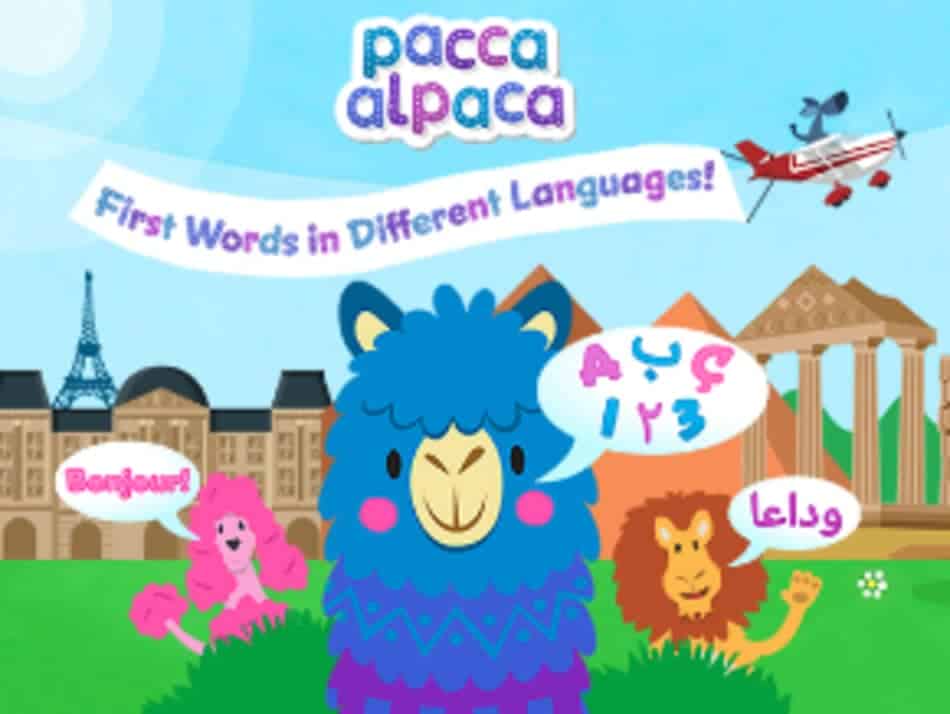
This is an incredibly fun one for the younger kids. A bright-colored alpaca helps children learn, along with many fun and colorful animations. Many fun games can help children learn not only shapes and colors in their language but also Spanish. At any time during gameplay, children can switch between languages.
What Is Included:
- Many fun games including:
- Aboriginal dot painting
- Anthias fish shapes
- Baby turtles counting games
- Boat shape building
- Damselfish color matching
- Golden silk spider shapes
- Koala counting
- And more
- Children can collect local souvenirs from the region they are learning a language
- Pacca Alpaca satchel full of words that have been unlocked for your child to practice
Added Perks When Using Pacca Alpaca
Children can also practice their shapes, colors, and numbers. The app creates a fun environment to learn. It more like a game where the bonus is children will learn a new language.
What Does Pacca Alpaca Cost?
The app on amazon is a free download, and they do have a site, but it is under construction.
You can sign up on Amazon.
Rosetta Stone
For well over a decade, people have used Rosetta Stone to learn a new language or three. There is a reason it’s been around since 1992. It works. Simple as that.
What Is Included:
- Children can learn many languages with the app that acts as a tutor
- They learn grammar, vocabulary, and everything in between
- This is for adults or older kids and is sure to help them to perfect Spanish and speak it fluently
- Proprietary speech-recognition technology
- Each lesson includes many different helpful words, including:
- Basics to that language
- Greetings
- Travel
These will get you started and are perfect to learn if your child may be traveling to a different country for a school trip or vacation. They will be able to get around the country easier and safer.
Added Perks When Using Rosetta Stone
No matter what platform children use, once they log in, their progress is synced. This means they will be able to pick up where they left off. As they finish levels, the software will get slightly more difficult. This software is more for those that need/ want to learn a new language. The cost is high compared to the other apps out there.
What Does Rosetta Stone Cost?
Lesson one in every language is free; after that, the price is high. You pay for the service upfront for months at a time. The prices are:
- 3 months – $49 on sale and $79 reg. price ($16 – $26 a month)
- 6 months – $74 on sale and $119 reg. price ($12 – $19 a month)
- 12 months – $114 on sale and $179 reg. price ($9 – $14 a month)
- 24 months – $159 on sale and $249 reg. price ($6 – $10 a month)
You can sign up in the Apple Store, Play Store, Amazon, or their Website.
Tandem

This is a unique app. Instead of your child learning through the app’s software, they will interact with actual people. It is not for the younger kids as they will be directly contacting strangers. It is safe, and children will simply talk with someone who is trying to learn their language. They essentially help each other out.
What Is Included:
- Ability to speak and have the person they are also helping correct any parts they said wrong
- It is the same for texting. They will help each other use the right terms.
- As they message, it will be translated to the other person’s language and vice versa.
Added Perks When Using Tandem
Every application to sign up is reviewed individually to make sure everyone has the best intentions. Talking to someone in English as they talk back to them makes it much easier to learn. As with most things in life, when you are learning something, it’s nice to talk to an actual person. This makes the process less stressful.
What Does Tandem Cost?
It is free but has a pro version that is $6.99 a month.
You can sign up on the Apple Store, Google Play, and on their Website.
Teach Kids Languages
A great way to teach children is to make it a fun game. Teach Kids Languages also believes this is key.
What Is Included:
- Many language games
- There are 13 themes to choose from; a few of them are:
- Clothing
- Colors
- Farm
- Home
- Numbers
- Shapes
- Transportation
- Zoo
- Each theme has anywhere from 12 – 20 words and four games
- Altogether children can learn 220 different words in whatever language you choose.
Added Perks When Using Teach Kids Languages
This app is targeted towards very young children. Although five to six-year old’s could play on the app, toddlers will benefit the most. They will be able to practice words within the games, and there are fun tests that are designed to be more of a game.
As the parent, you will be able to get a full insight into their progress if you sign up for the subscription.
What Does Teach Kids Languages Cost?
For free, children can learn 35 words, ad-free. You can also sign up for a subscription for your child for $2.99 a month.
You can sign up in the Apple Store, Play Store, and on their Website.
Best Spanish Apps For Different Grade Levels
You already know the best apps to choose from and what they all entail. You may be wondering which foreign language app is best for your child’s age. Listed below are the recommended grade levels for each app/software.
Toddler – Preschool Age
- Muzzy
- Pacca Alpaca
- Rosetta Stone Kids Lingo
- Stories By Gus On The Go
- Teach Kids Languages
Kindergarteners
- Duolingo Kids
- Endless Spanish
- Muzzy
- Pacca Alpaca
- Stories By Gus On The Go
- Teach Children Languages
Elementary School Age
- Duolingo
- Duolingo Kids
- Learn Spanish Free For Beginners
Middle School Age
- Duolingo
- FluentU
- Memrise
- Mondly
- Rosetta Stone
High School Age
- Duolingo
- FluentU
- Memrise
- Mondly
- Rosetta Stone
- Tandem
Best App(s) For Beginners
If your child is a toddler, Pacca Alpaca is a great starting point. The older your child gets, this changes; the app will still be a great starting point.
If your child is older, Duolingo and Duolingo For Kids is great and can cover just about all ages. It is great for beginners as it starts with the most basic of words going all the way up to the less common harder words.
Best App(s) For Novices
Hands down, Rosetta Stone, can work for both beginners and experts in any language. There is no limit to how well you can perfect a new language. Using the higher levels of Rosetta Stone can help children become fluent.
Next would be Mondly. If you think you have soaked in all you can, this app can help fill in any gaps. It can be more advanced, which is great for those that are not just starting.
Tips For Helping Children Learn Spanish
Many apps and sites will give children plenty of guidance to help them along the way, but you may wonder how you can help as a parent. Here are a few tips to help children learn Spanish more efficiently:
- Repetition is key. Seeing, hearing, speaking a new word once won’t allow it to sink in fully
- Don’t have your child move on to the next lesson if they still do not know any of the current words. Moving on can make them feel overwhelmed. There is no shame in needing to repeat a lesson.
- Make it fun and learn along with them. They will have someone else in the house to practice with – talking in person with someone can help children learn a language much faster.
- Don’t push them to work for hours unless they want to. Studying for under an hour a day will be more than enough to pick up the new language.
- Make flashcards for your child to have a different approach and practice with you.
- If you know someone who speaks Spanish, ask if they will have practice conversations with your child in their free time.
Kids Learning Spanish
Many children are bilingual because they were taught two languages at the same time at a young age. When a child learns a second language along with the would-be native language, they will become fluent in both as they grow. You can’t go wrong if you sign your child(ren) up for any of these apps/sites. It does not matter if you have a tiny one or a teenager at home. There’s an app for them all.
Sources:
